تعريب HTC DESIRE 510 مع شرح الروت وتفعيل الدياق
تعريب HTC DESIRE 510 SPRINT مع شرح الروت وتفعيل الدياق
- فلاشة HTC DESIRE 510 SPRINT
- روم DESIRE 510
- تعريب DESIRE 510
- روم معربة DESIRE 510
- روم عربي
- قراءة spc msl
- read spc
- روم رسمية
- firmware stock rom
مكتوب تحت البطارية لتعريف الجهاز
0PCV1
تفاصيل الروم الوكالة
RUU_A11_CHL_K44_DESIRE_SENSE60_Sprint_WWE_VM_1.49.652.3_Radio_1.47.40.0224_NV_SPCS_1.08_003_release_448617_signed.exe
وهذا رابط مقدم من احد الاخوة للروم الرسمية
Download A11_CHL_K44_DESIRE_SENSE60_Sprint_WWE_VM_1.47.652.1_NonSense1.03.rar
link
link
تتم عبر اداة بروتتش ادخل للموضوع من هنا
هنا
رابط ثالث للروم الرسمي
Download A11_CHL_K44_DESIRE_SENSE60_Sprint_WWE_VM_1.47.652.1_NonSense1.03.rar
link
شرح تحويل روم HTC رسمية RUU الى ملف ROM.ZIP
The process of extracting ROM files from a RUU is really straightforward.
The idea behind it is that the self-contained update utility first needs to unpack the update payload into a temporary folder before pushing it onto the device.
This is when we grab the ROM file...
1. download the official RUU
2. start Process Monitor.
3. press CTRL+L
4. change "Architecture" to "Process Name"
5. leave the "is" field as it is
6. in the empty field copy and paste the name of your
RUU file (eg, RUU_A11_CHL_K44_DESIRE_SENSE60_Sprint_WWE_VM_1.49.652.3_Radio_1.47.40.0224_NV_SPCS_1.08_003_rele.exe)
7. click "Add"
8. change "Process Name" to "Path"
9. change "is" to "Contains"
10. in the blank field type "rom.zip" (without quotes)
11. click add
Click "OK" to set the filter and then run the RUU file.
Once the utility starts switch back to Process Monitor and look for an entry in the "Path" column that ends with "\rom.zip".
Right click on that line and select "Jump to..."
this will open a Windows Explorer window in the folder which contains the zipped ROM files
Copy the "rom.zip" file to some other folder, outside of the temp RUU folder tree (eg, desktop)
Once copied, close Process Monitor and the RUU utility.
The copied "rom.zip" file contains the following files:
android-info.txt - list of CIDs this RUU will flash to,
boot.img - root file system image,
hboot (followed by a version string) - boot-loader update,
radio.img - radio driver update,
recovery.img - recovery partition image,
splash1_Hero_320x480.nb0 - boot loader splash image,
system_rel.img - system partition image,
userdata.img - data partition image.
You can now, among many other things, root the ROM
and then flash the updated boot.img and all the other image files on to your device using Recovery
شرح تفليش ريكفري معدل TWRP HTC DESIRE 510
تتم عبر اداة بروتتش ادخل للموضوع من هنا
هنا
روم عربية
وهذا رابط مجرب لروم عربية مجربة بنجاح من قبلي
مقدمة من الأخ العزيز فهد عبدالعزيز
الرابط
2014-12-01--07-42-35 KOT49H release-keys.zip
طريقة قراءة SPC للإصدارات القديمة
ثبت هذا البرنامج واشبك الجهاز بالنت والبرنامج سيقرأ SPC ويقوم بتصفيرة ..انا مجربها وشغاله
super msl
تفعيل الدياق HTC DESIRE 510
طبعا اذا كان الجهاز معرب يتم التفعيل بالكود##
3424
#
اتصال
اما اذا كان عليه روم رسمي
يتم عمل روت للجهاز ثم عبر الميراكل من شاشة ADB يتم تفعيل الدياق عبر الامر
ENABLE DIAG QUALCOMM
شرح عمل روت htc desire 510
تابع الفيديو
https://youtu.be/rCSSLZaaSaU
كل البرامج المستخدم اسفل الفيديو
بالتوفيق للجميع
source https://ahmedalhaddad2018.blogspot.com/2018/04/htc-desire-510-sprint-spc.html


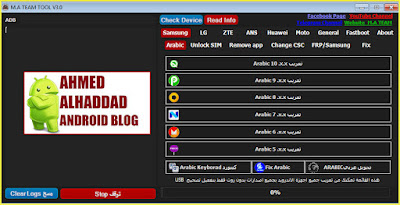
تعليقات
إرسال تعليق